Payer Reports
For each current benefit policy in your system, the Aging by Current Payer report will give you the following information:
|
|
|
|
|
|
|
|
|
|
|
|
|
|
|
|
|
|
|
|
|
|
|
|
|
|
Start by selecting the accounting period end date and then select either the billed or service date:
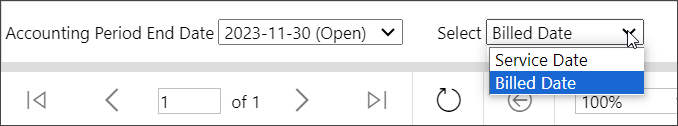
The report results will look something like this:
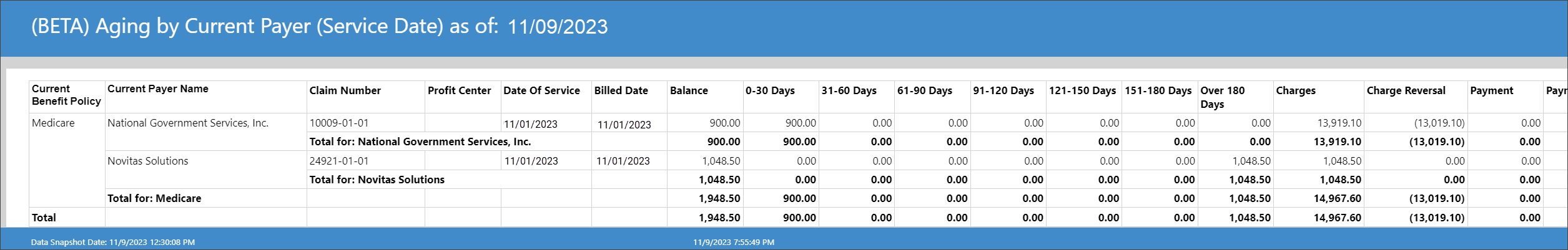
As with all reports, the Aging by Current Payer report can be saved in an XML, CSV, PDF, MHTML, Excel, TIFF, or Word format. In addition, it can also be printed.
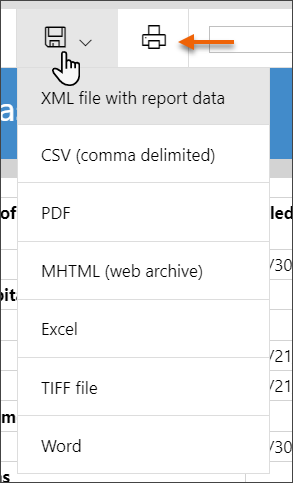
What's in it?
Activity Summary contains information about charges, allowances, payments, adjustments, write-offs, expected CO-45, and refunds by payer.
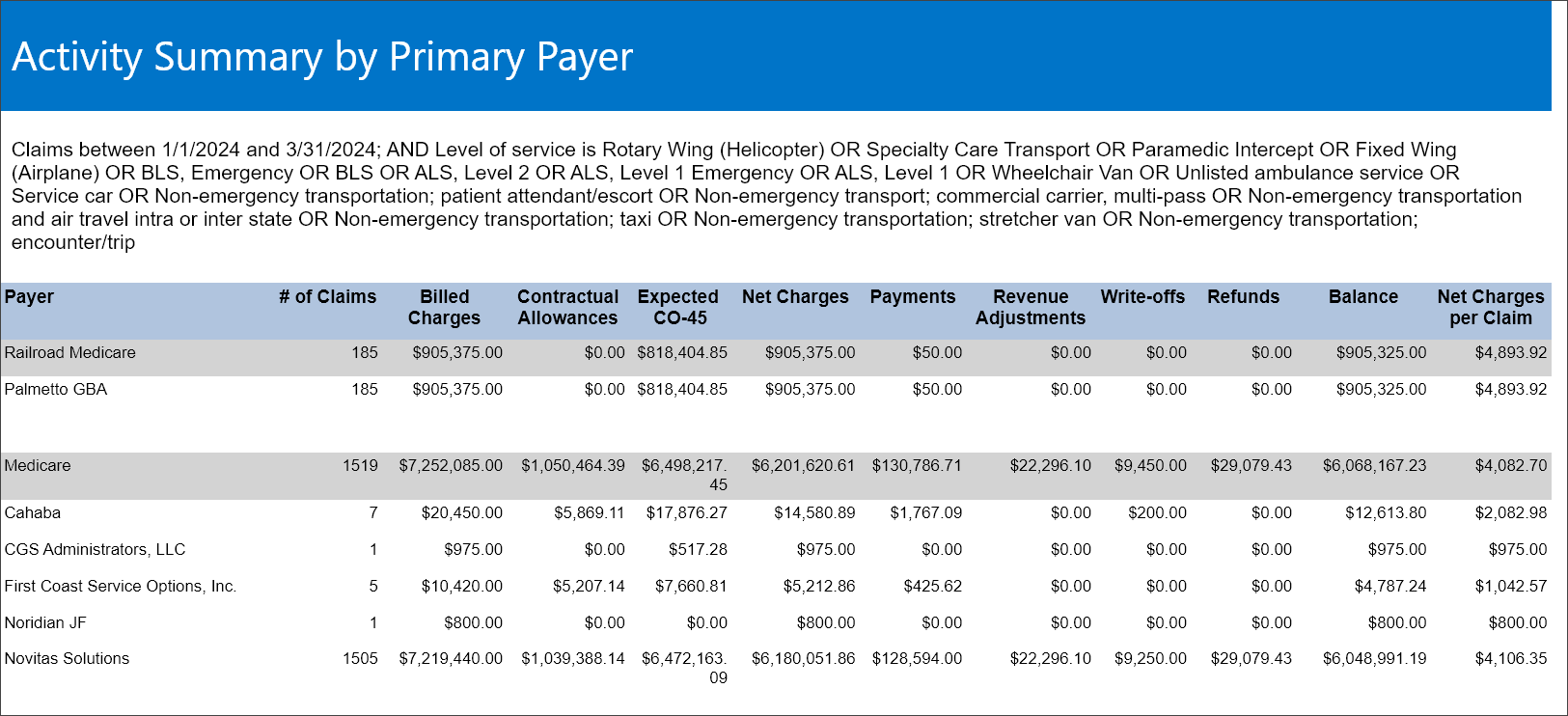
To run the report:
-
On the navigation bar, click Analyticsand then click Reports.
-
Scroll down the list and click Activity Summary by Primary Payer.
-
Start and End Date: Pick how far back you want the report to start and the date you want it to end.
-
Level of Service: Click to select All or one or more levels of service.
-
Click View Report.
Recommended use
Run anytime to compare net charges against payments and as a tool to determine your company's health. Try running separate reports for several months in a row, and then compare the reports to understand the trajectory of your business and find monthly patterns.
